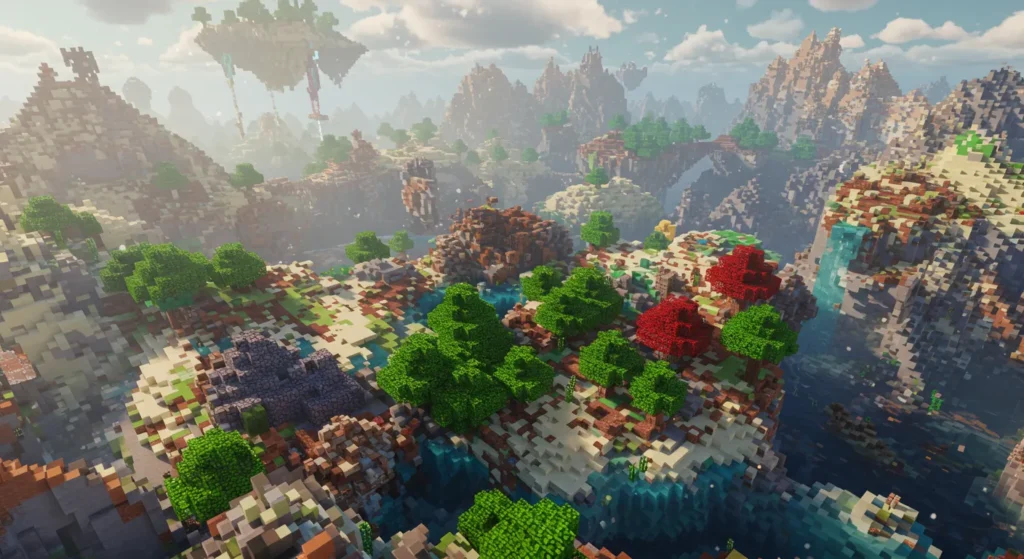
Minecraft. The name alone evokes images of blocky landscapes, endless creativity, and thrilling adventures. But the true magic often unfolds when you share that world with others. Stepping into the realm of multiplayer Minecraft opens up a universe of possibilities, from collaborative building projects to epic PvP battles and intricate mini-games. However, navigating the different Minecraft server types can be daunting, especially with the variety available.
What’s the difference between Vanilla, Spigot, Paper, Forge, Fabric, and Realms? Which one offers the best performance? Which allows for those cool mods or helpful plugins? Choosing the wrong kind among the various Minecraft server types can lead to frustration, lag, or limitations you didn’t anticipate.
Fear not, aspiring server owner or player! This comprehensive guide will break down the major Minecraft server types, exploring their pros, cons, core features, and ideal use cases. By the end, you’ll have a clear understanding of the landscape and be equipped to choose the server type that perfectly aligns with your Minecraft multiplayer vision.

Understanding the Foundation: What IS a Minecraft Server?
Before diving into the different types, let’s quickly establish what a Minecraft server fundamentally is. In simple terms, a Minecraft server is software that allows multiple players to connect to the same Minecraft world simultaneously over a network (like the internet or a local network).
Think of it like this:
- The Server: Runs the Minecraft world simulation (mobs spawning, blocks breaking, time passing) and manages player connections. It’s the central hub.
- The Client: This is the game you run on your computer or console. It sends your actions (moving, building, fighting) to the server and receives updates about the world and other players to display on your screen.
Different Minecraft server types primarily refer to different versions or modifications of this core server software, each offering unique capabilities.

Why So Many Minecraft Server Types? The Drive for Customization and Performance
If Mojang provides the basic game, why did all these other server variations emerge? The answer lies in two key desires of the Minecraft community:
- Customization: Players wanted to change the game. This could mean adding simple conveniences (like setting a home location to teleport back to), introducing complex new gameplay mechanics, creating mini-games, or protecting their builds from griefers.
- Performance: The original “Vanilla” server software, while functional, often struggled under the load of many players or complex activities. Communities needed more efficient software that could handle larger populations and more demanding tasks without lagging.
This led to the development of third-party server software built upon or modifying the original code, focusing on enabling plugins (server-side enhancements) or mods (client and server-side content additions) and optimizing performance, resulting in the diverse range of Minecraft server types we explore today.
Key Factors for Comparing Minecraft Server Types
As we explore each option, keep these differentiating factors in mind when comparing Minecraft server types:
- Performance: How well does it handle player load, complex worlds, and modifications?
- Plugin Support: Can it run server-side plugins (Bukkit/Spigot/Paper API)?
- Mod Support: Can it run client/server mods (Forge/Fabric)?
- Vanilla Parity: How closely does it stick to the original, unmodified Minecraft experience and mechanics?
- Ease of Use: How simple is it to set up and manage?
- Customization Potential: How much can you change the gameplay experience?
- Community & Support: How active is the development and support community for this specific server type?
- Version Updates: How quickly does it update to new Minecraft versions?
Now, let’s dive into the specific Minecraft server types.
1. Vanilla: The Pure Minecraft Experience Server Type
- What it is: The official, unmodified server software provided directly by Mojang Studios. It’s Minecraft exactly as the developers intended for multiplayer. This is the most basic of the Minecraft server types.
- Core Features: Runs the base Minecraft game, supports multiplayer, basic server commands (op, gamemode, whitelist, etc.).
Pros:
- Authenticity: Delivers the pure, unadulterated Minecraft experience. All game mechanics work precisely as designed by Mojang.
- Simplicity: Easiest to set up. Just download the official server JAR from Minecraft.net and run it.
- Stability: Generally very stable, as it’s the official software (though performance can degrade under load).
- Immediate Updates: Usually available immediately or very soon after a new Minecraft version release.
Cons:
- No Plugins: Cannot run Bukkit, Spigot, or Paper plugins. This means no land protection, economy systems, advanced permissions, mini-games, or server administration tools beyond the basics.
- No Mods: Cannot run Forge or Fabric mods. You’re limited to the base game’s content.
- Limited Customization: Configuration options are minimal compared to other types.
- Performance Bottlenecks: Can struggle with a high number of players (typically noticeable lag above 20-30 players, depending on hardware and activity) or large amounts of automated farms/redstone.
- Basic Administration: Managing the server relies solely on built-in commands and manual whitelist management.
Who is this Server Type for?
- Minecraft purists who want the unmodified game experience.
- Small groups of friends who trust each other (no grief protection).
- Players new to running servers who want the simplest starting point among Minecraft server types.
- Temporary servers for specific vanilla projects or events.
Verdict: Vanilla is the baseline. Simple, authentic, but severely lacking in features and performance scaling for anything beyond small, casual groups when compared to other Minecraft server types.

2. Plugin Minecraft Server Types: Enhancing Vanilla (The Bukkit Legacy)
This is arguably the most popular category of Minecraft server types for multiplayer servers that want enhanced gameplay without fundamentally changing the core Minecraft blocks and items. These servers focus on adding functionality via plugins. Plugins are server-side additions; players connecting do not need to install anything extra on their own computers. For a deeper dive into enhancing your server this way, check out The Ultimate Guide to Minecraft Server Plugins.
The foundation for this category was Bukkit, a groundbreaking project that created an API (Application Programming Interface) allowing developers to write plugins. While Bukkit itself is largely historical now, its API lives on in its successors.
a) Spigot: An Optimized Plugin Server Type
- What it is: Spigot started as a fork (a modified version) of Bukkit, heavily optimized for performance and incorporating numerous bug fixes and configuration options not found in Bukkit or Vanilla. It’s now the de facto standard for many plugin-based servers and a common choice among Minecraft server types.
- Core Features: Runs Bukkit plugins, significantly improved performance over Vanilla/Bukkit, highly configurable server settings, active community.
Pros:
- Vast Plugin Library: Compatible with the immense library of plugins developed for the Bukkit API (EssentialsX, WorldEdit, LuckPerms, Vault, GriefPrevention, Dynmap, etc.).
- Performance Boost: Noticeably better performance and stability than Vanilla, capable of handling more players and activity.
- High Configurability: Offers extensive configuration files (spigot.yml, bukkit.yml) to fine-tune mob spawning, crop growth, chunk loading, tick rates, and many other aspects to optimize performance and gameplay.
- Active Development & Community: Strong, ongoing development and a large community for support and plugin discovery.
- Vanilla-like Gameplay (Optional): While plugins add features, the core Minecraft mechanics generally remain intact unless a plugin specifically changes them.
Cons:
- Slightly More Complex Setup: Requires obtaining the Spigot JAR (often via BuildTools) and managing plugin files.
- Potential for Minor Vanilla Discrepancies: Some aggressive optimizations *might* subtly alter obscure vanilla mechanics, though this is rare and often configurable.
- Not the *Absolute* Fastest: While much faster than Vanilla, it’s generally outperformed by its own fork, Paper.
Who is it for?
- The vast majority of public and private servers wanting enhanced gameplay, administration tools, and anti-grief measures.
- Survival Multiplayer (SMP), Factions, Skyblock, Mini-game servers, Creative plots.
- Server owners who want a good balance between plugin compatibility, performance, and configuration options in their chosen Minecraft server type.
Verdict: Spigot is the workhorse of the Minecraft plugin server world. It offers a massive leap in functionality and performance over Vanilla and supports nearly every plugin imaginable, making it a reliable choice within the plugin-focused Minecraft server types.
b) Paper: The Performance-Focused Server Type
- What it is: Paper (formerly PaperSpigot) is a high-performance fork of Spigot. It focuses relentlessly on optimizing server performance, fixing gameplay inconsistencies and bugs (even vanilla ones), and adding further configuration options and APIs for plugin developers. It’s often considered the top-tier performance option among plugin-based Minecraft server types.
- Core Features: Runs Spigot/Bukkit plugins, best-in-class performance for plugin servers, numerous bug fixes and patches, additional APIs for plugins, extremely active development.
Pros:
- Peak Performance: Generally considered the fastest and most efficient server type for running plugins. Significantly reduces lag and supports larger player counts compared to Spigot on the same hardware.
- Extensive Bug Fixes: Includes patches for many vanilla Minecraft bugs and exploits (like TNT duping, which can be toggled), leading to a more stable and predictable experience.
- Further Optimizations: Includes advanced configuration options (paper.yml, pufferfish.yml if using Pufferfish fork) for fine-tuning mechanics like entity activation ranges, chunk loading, and asynchronous operations (like chunk loading/saving).
- Enhanced Plugin API: Offers additional features and events for plugin developers, allowing for more advanced or efficient plugins.
- Rapid Updates: Often updates very quickly to new Minecraft versions, sometimes even faster than Spigot for development builds.
Cons:
- Potential Plugin Compatibility Issues (Rare): Because Paper changes some internal server workings for performance, very occasionally, a poorly written plugin relying on specific Spigot/Bukkit behavior might break. This is increasingly rare as Paper has become the standard for performance servers.
- Can Feel *Less* Vanilla (Optional): The default configuration fixes many “exploits” or quirks that some technical players consider vanilla features (e.g., TNT duping is often disabled by default). These are usually configurable, however.
- Slightly Steeper Learning Curve (Configuration): The sheer number of configuration options can be overwhelming for absolute beginners.
Who is it for?
- Servers prioritizing performance above all else.
- Large communities and servers with high player counts.
- Servers running many plugins or resource-intensive plugins.
- Owners who want the latest optimizations and bug fixes for their chosen Minecraft server type.
- Anyone who would use Spigot but desires even better performance and stability.
Verdict: Paper is the top choice for performance-oriented plugin servers. If you want to run plugins and support the maximum number of players smoothly, Paper (or its own forks like Purpur which adds even more features) is almost always the best answer among the performance-focused Minecraft server types.
Spigot vs. Paper: A Closer Look at these Minecraft Server Types
When comparing Spigot and Paper directly, several key differences emerge. Spigot builds upon the foundation of Bukkit, optimizing it for better performance than Vanilla. Paper, in turn, is a fork of Spigot, taking optimization to an even higher level, making it the generally accepted performance leader for plugin servers. Both of these popular Minecraft server types are compatible with the vast library of Bukkit API plugins, although Paper’s internal changes mean extremely rare compatibility issues could arise with poorly coded plugins.
Performance is Paper’s standout advantage, offering significantly smoother gameplay and supporting larger player counts on equivalent hardware compared to Spigot. Paper also incorporates a vast number of bug fixes for both Spigot and underlying Vanilla issues, leading to a more stable experience. While Spigot offers high configurability, Paper expands on this with even more granular options for fine-tuning server mechanics. Both communities are active, but Paper often sees faster updates, especially for development builds following new Minecraft releases.
In essence, Spigot provides a solid balance of performance, compatibility, and features, suitable for general plugin use. Paper excels where performance is critical, making it the preferred choice for larger communities, servers with many plugins, or anyone seeking the most optimized and stable plugin environment within the available Minecraft server types.

3. Modded Minecraft Server Types: Transforming Minecraft
Modded Minecraft server types fundamentally change the game by adding new blocks, items, mobs, dimensions, and mechanics. Unlike plugins, mods require players connecting to the server to also install the same mods (and the corresponding mod loader) on their own Minecraft client. This creates a shared, heavily modified experience.
There are two primary ecosystems (mod loaders) for modded Minecraft: Forge and Fabric. They are generally incompatible with each other (you can’t load Forge mods with Fabric or vice-versa), representing distinct paths within modded Minecraft server types.
a) Forge: The Established Modding Server Type
- What it is: The long-standing, dominant mod loader for Minecraft for many years. It provides a robust platform for creating complex, game-altering mods. A major player in the modded Minecraft server types category.
- Core Features: Loads Forge mods, extensive mod library, well-established API, widely used in popular modpacks.
Pros:
- Massive Mod Library: Access to tens of thousands of mods, including huge, content-rich mods that add technology, magic, exploration, dimensions, and more (e.g., Thermal Expansion, Botania, Applied Energistics 2, Twilight Forest).
- Mature Ecosystem: Well-established tools, documentation, and community support. Most large, popular modpacks are built on Forge.
- Inter-Mod Compatibility Focus: Forge has historically placed a strong emphasis on ensuring mods can work together.
Cons:
- Performance Impact: Can be significantly heavier on resources (both client and server) than Vanilla or plugin servers, especially with many large mods installed. Requires more powerful hardware.
- Slower Updates (Historically): Forge updates between major Minecraft versions often took considerable time due to the complexity of its API and the need to update core systems. This gap has narrowed in recent years but can still be a factor.
- Potential for Complexity: Managing large mod lists and diagnosing conflicts can be challenging.
Who is it for?
- Players who want drastically different gameplay experiences with lots of new content.
- Fans of established, large-scale modpacks (like FTB, All the Mods, etc.).
- Servers focused on technology, magic, or complex progression systems offered by popular Forge mods, selecting from the available modded Minecraft server types.
Verdict: Forge is the powerhouse for traditional, content-heavy modded Minecraft. If you want the widest selection of complex mods and established modpacks, Forge is likely your choice among the mod-focused Minecraft server types.
b) Fabric: The Lightweight Modding Server Type
- What it is: A newer, lightweight, and modular mod loader designed for rapid updates and better performance compared to Forge. A modern alternative in the modded Minecraft server types space.
- Core Features: Loads Fabric mods, generally faster updates, lighter performance footprint, growing mod library, excellent for utility and optimization mods.
Pros:
- Faster Updates: Fabric’s modular design often allows it (and mods built for it) to update to new Minecraft versions much faster than Forge.
- Better Performance (Generally): Tends to be lighter on resources than Forge, both for the loader itself and often for the mods designed for it. Excellent community performance mods (Sodium, Lithium, Phosphor/Starlight) exist for Fabric.
- Growing Mod Library: While historically smaller than Forge’s, the Fabric mod ecosystem is growing rapidly, with many innovative and popular mods available.
- Modular API: Its design is considered more modern and flexible by some developers.
Cons:
- Smaller (but Growing) Content Mod Library: While catching up, it still lacks direct equivalents for *some* of the massive, long-established content mods found on Forge.
- Less History in Large Modpacks: Fewer huge, kitchen-sink style modpacks compared to Forge, though this is changing.
- Separate Ecosystem: Mods are generally not cross-compatible with Forge.
Who is it for?
- Players who want to play modded on the latest Minecraft versions as soon as possible.
- Performance-conscious players using mods.
- Servers focusing on vanilla-plus enhancements, optimization mods, or newer/lighter modpacks, opting for a nimble choice among Minecraft server types.
- Developers who prefer Fabric’s API and tooling.
Verdict: Fabric is the nimble, performance-focused mod loader ideal for staying on the cutting edge of Minecraft versions and for players who prefer a lighter modded experience or specific Fabric-exclusive mods. It’s a strong contender in the modded Minecraft server types comparison.
Forge vs. Fabric: Key Distinctions in Modded Minecraft Server Types
Choosing between Forge and Fabric involves understanding their core philosophies and strengths as modded Minecraft server types. Forge centers around a comprehensive modding API designed for deep, complex modifications, resulting in a massive library of content-rich mods and forming the backbone of most large, traditional modpacks. Fabric, conversely, prioritizes being lightweight and enabling rapid updates to new Minecraft versions. Its focus on modularity often translates to better performance, both for the loader itself and for many mods developed for it, particularly performance-enhancing utility mods.
Historically, Forge updates lagged significantly behind new Minecraft versions, though this gap has lessened. Fabric typically updates much faster. Performance-wise, Forge can be heavier, especially with large mod lists, while Fabric generally maintains a lighter footprint. The trade-off lies in the mod library; Forge boasts unparalleled breadth and depth in large content mods, while Fabric’s library, though growing quickly and strong in utility/optimization mods, still has fewer direct counterparts to some Forge giants. Consequently, Forge remains the go-to for complex, established modpacks and the widest selection of intricate mods. Fabric shines for those prioritizing playing on the latest Minecraft versions, seeking better performance, or favoring newer, often lighter modpacks and utility mods when selecting their modded Minecraft server type.
Important Note on Hybrid Servers: Some projects (e.g., Mohist, Magma, CatServer) attempt to combine Forge/Fabric mod support *with* Bukkit/Spigot plugin support. While appealing on the surface, these hybrid Minecraft server types often suffer from instability, compatibility issues, performance problems, and delayed updates due to the immense technical challenge of merging two fundamentally different modification systems. Use them with caution and expect potential headaches. It’s generally recommended to choose *either* a plugin server (Paper) *or* a dedicated modded server (Forge/Fabric).

4. Minecraft Realms: The Official Managed Server Type
- What it is: Mojang’s official, subscription-based server hosting service. Designed for simplicity and ease of use, primarily for small groups. Minecraft Realms offers a unique approach compared to other self-managed Minecraft server types.
- Core Features: Extremely easy setup via the Minecraft client, managed directly by Mojang, automatic backups, supports small player counts (usually 2 or 10 plus the owner). Available for both Java and Bedrock Editions.
Pros:
- Utmost Simplicity: Easiest way to get a private server running. No downloads, no configuration files to manage (beyond basic in-game settings).
- Managed by Mojang: Updates and maintenance are handled automatically.
- Good for Friends: Ideal for small, private groups of friends or family.
- Cross-Platform (Bedrock Realms): Bedrock Edition Realms allow players on Windows 10/11, consoles (Xbox, PlayStation, Switch), and mobile (iOS/Android) to play together.
- Mini-Games & World Templates (Java/Bedrock): Offers a selection of pre-made maps, mini-games, and experiences to easily load.
Cons:
- Strict Limitations:
- Java Realms: No plugin or mod support whatsoever. Limited configuration options. Fixed player slots (2 or 10).
- Bedrock Realms: Supports official Marketplace Add-ons and Behavior Packs, but not true mods or plugins like Java Edition third-party servers. Fixed player slots.
- Less Control: You have very little control over server settings, performance, or file access compared to self-hosting or using a third-party host with other Minecraft server types.
- Performance Caps: While generally stable for their intended small groups, they aren’t designed for large player counts or intensive activities.
- Cost: Can be more expensive per player slot than renting a basic VPS or shared hosting, especially for the 10-player Realm.
- Java/Bedrock Separation: Java Realms are only for Java Edition players, Bedrock Realms are only for Bedrock Edition players. They cannot connect to each other.
Who is this Server Type for?
- Beginners who want the absolute simplest server option.
- Small groups of friends or family who just want to play together without hassle.
- Players who don’t need mods, plugins, or deep customization available in other Minecraft server types.
- Bedrock players seeking easy cross-play between different devices.
Verdict: Realms is convenience-as-a-service. It sacrifices customization and control for unparalleled ease of use, making it perfect for casual, small-group play, but unsuitable for ambitious projects or larger communities seeking the flexibility of other Minecraft server types.

5. Bedrock Edition Dedicated Server (BDS): The Official Bedrock Server Type
While Java Edition has the most diverse third-party server software scene, Bedrock Edition (Windows 10/11, consoles, mobile) also has its own official Bedrock Dedicated Server (BDS) software. While Java has many options, BDS is the primary dedicated Minecraft server type for Bedrock Edition.
- What it is: The official server software for Bedrock Edition, provided by Mojang. It allows Bedrock clients to connect.
- Core Features: Enables multiplayer for Bedrock Edition clients, basic configuration options (server.properties), supports whitelisting and basic commands.
Pros:
- Official Bedrock Support: The standard for self-hosted or third-party hosted Bedrock servers.
- Cross-Play Potential: Allows players from Windows, mobile, and potentially consoles (if network settings allow direct connection/invites) to join the same server. *Note: Console connection to non-Realms dedicated servers can be tricky and sometimes requires DNS workarounds.*
- Supports Add-ons/Behavior Packs: Can load custom content created using Bedrock’s Add-on system.
Cons:
- No Native Plugin/Mod Support (like Java): Does not support Bukkit/Spigot/Paper plugins or Forge/Fabric mods. The Add-on system is less powerful than Java modding found in other Minecraft server types.
- Limited Third-Party Software: While projects like PocketMine-MP and NukkitX exist and aim to provide plugin-like functionality for Bedrock, they are distinct ecosystems from Java servers and may have compatibility or feature parity limitations compared to Spigot/Paper.
- Less Mature Ecosystem: The tools, documentation, and community around Bedrock server administration are generally less developed than the Java Edition ecosystem for other Minecraft server types.
Who is this Server Type for?
- Players who primarily play Bedrock Edition and want a dedicated server experience.
- Communities aiming for cross-play between Bedrock platforms.
- Server owners comfortable with the Bedrock Add-on system for customization.
Verdict: BDS is the official way to host a dedicated Bedrock server. While functional, it lacks the extensive customization potential of Java’s plugin/mod servers. Consider third-party Bedrock software like PocketMine-MP if plugin-like features are essential, but be aware of the differences from the Java world and its diverse Minecraft server types.

Choosing the Right Minecraft Server Type: Key Questions
Okay, we’ve covered the main contenders. How do you choose the right Minecraft server type for you? Ask yourself these questions:
- What’s my desired gameplay experience?
- Pure Minecraft: Vanilla.
- Minecraft with enhancements (homes, economy, protection): Spigot or Paper (Paper recommended for performance).
- Completely new items, blocks, mechanics: Forge or Fabric (choose based on desired mods and version).
- Simple, hassle-free play with friends: Realms.
- Multiplayer for Bedrock Edition: BDS (or PocketMine/NukkitX for pseudo-plugins).
- How important is performance for my chosen Minecraft server type?
- Top Priority (many players/plugins): Paper.
- Good Performance (moderate players/plugins): Spigot.
- Modded Performance: Fabric (often lighter) or Forge (can be heavy, needs good hardware). Hardware matters greatly here!
- Not a major concern (small group): Vanilla, Realms.
- Do I want Plugins (server-side enhancements)?
- Yes: Spigot or Paper (Paper recommended).
- No: Vanilla, Forge, Fabric, Realms (Java).
- Do I want Mods (client + server transformation)?
- Yes: Forge or Fabric.
- No: Vanilla, Spigot, Paper, Realms (Java). (Bedrock has Add-ons).
- How technically skilled am I (or willing to learn) to manage different Minecraft server types?
- Beginner (easiest): Realms.
- Fairly Easy: Vanilla.
- Moderate (managing plugins/configs): Spigot, Paper, BDS.
- More Involved (managing mods/potential conflicts): Forge, Fabric.
- What’s my budget for hosting?
- Subscription (easy but potentially pricey per slot): Realms.
- Variable (depends on host/hardware): All other types require hosting (either self-hosted or rented). Heavier Minecraft server types (modded, large Paper servers) require more RAM/CPU, increasing costs. Check out our affordable hosting plans to see options.
- Which Minecraft version do I want to play on?
- Latest Version ASAP: Vanilla, Fabric (often quickest), Paper (usually quick), Realms.
- Specific Older Version (for mods/plugins): Forge, Spigot, Paper (older versions are available).
A Word on Hosting Your Minecraft Server Type
Regardless of the Minecraft server type you choose (except Realms), you’ll need somewhere to run the software.
- Self-Hosting: Running the server on your own computer. Free, but requires a capable PC, good internet upload speed, and knowledge of networking (port forwarding). Usually only viable for small, private servers.
- Third-Party Hosting Provider: Renting server resources from a company specializing in game servers. Offers better performance, reliability, support, and easier management panels. Costs vary based on RAM, CPU, player slots, and server type support. This is the most common route for public or larger private servers.
When choosing a host, ensure they explicitly support your chosen Minecraft server type (especially modded types like Forge/Fabric which need more resources) and offer sufficient RAM (Random Access Memory) – a critical factor for Minecraft server performance. Determining the right amount can be tricky, so we recommend reading our guide on how much RAM your Minecraft server really needs. 4GB RAM is a decent starting point for small plugin servers, while modded or larger servers might need 8GB, 16GB, or even more. Ready to get started? You can find the perfect plan and buy your server here.

Conclusion: Your World, Your Rules, Your Minecraft Server Type
The diverse landscape of Minecraft server types reflects the creativity and technical ingenuity of its community. From the unblemished purity of Vanilla to the endlessly customizable realms of Paper plugins and Forge/Fabric mods, there’s a server type to match nearly every vision.
- For simplicity and authenticity with small groups, Vanilla or Realms are great starting points.
- For enhanced gameplay, administration, and community features without changing the core game, Paper (or Spigot) is the king among plugin Minecraft server types, offering the best performance.
- For transformative experiences with new blocks, items, and mechanics, dive into the modded world with Forge (for vast libraries and complex packs) or Fabric (for performance and rapid updates) – distinct categories of modded Minecraft server types.
- For Bedrock players, the Bedrock Dedicated Server (BDS) is the official route, with third-party options offering plugin-like features.
Consider your goals, your technical comfort level, your performance needs, and the type of community you want to build. Choosing the right foundation among the many Minecraft server types is the first step towards creating an amazing, shared Minecraft adventure. Now go forth, select your preferred Minecraft server type, find a suitable hosting plan, and start building your world!
Frequently Asked Questions (FAQ) about Minecraft Server Types
Q1: Can I switch my Minecraft server type later?
A: It depends. Switching between closely related Minecraft server types (like Spigot to Paper) is often straightforward – you usually just replace the server JAR file and maybe adjust some new configuration files. Switching between fundamentally different types (e.g., Vanilla to Forge, or Spigot to Fabric) is much more complex and often impossible without starting a new world. Plugins won’t work on modded servers and vice-versa. World data *might* be transferable between Vanilla/Spigot/Paper, but migrating a world to a different fundamental Minecraft server type like modded (or vice-versa) can cause significant issues or corruption, especially if new blocks/items were involved. Plan ahead!
Q2: What’s the difference between Minecraft mods and plugins again?
A: Plugins run only on the server (compatible with specific Minecraft server types like Spigot, Paper). Players connect with a standard Vanilla client and don’t need to install anything extra. Plugins typically add commands, permissions, economic systems, land protection, mini-games, etc., using existing game assets. Mods run on *both* the server and the client (used with modded Minecraft server types like Forge, Fabric). Players *must* install the same mods as the server to connect. Mods can add new blocks, items, mobs, dimensions, and fundamentally change gameplay mechanics.
Q3: Which server type offers the absolute best performance?
A: For plugin servers (a popular category of Minecraft server types), Paper (and its forks like Purpur) offers the best performance due to extensive optimizations. For modded servers, Fabric often has a lighter footprint than Forge, especially when combined with performance mods like Sodium/Lithium, but performance heavily depends on the specific mods installed. Vanilla has the lowest *feature* overhead but doesn’t scale well with players compared to optimized Minecraft server types like Paper.
Q4: Is Minecraft Realms good enough, or should I use a different Minecraft server type?
A: Realms is excellent for its target audience: small groups wanting extreme simplicity and not needing plugins or mods (Java) or needing only basic Add-ons (Bedrock). If you want *any* significant customization (plugins/mods), need more than 10 player slots, desire fine-grained control, or are budget-conscious for larger groups, you should look at hosting one of the other Minecraft server types (Spigot/Paper/Forge/Fabric) with a third-party provider or self-hosting.
Q5: Can I run Forge mods and Fabric mods on the same server?
A: No, not natively. Forge and Fabric are separate mod loaders representing distinct modded Minecraft server types with incompatible mod ecosystems. You must choose one or the other for your modded server. While some experimental bridging solutions exist, they are generally not recommended for stability.
Q6: Do players need to install anything special to join a Spigot or Paper server?
A: No. Players only need the standard (Vanilla) Minecraft Java Edition client matching the server’s version to join Spigot or Paper servers. All the plugin magic happens server-side. This is a major advantage of these specific Minecraft server types for ease of access.
