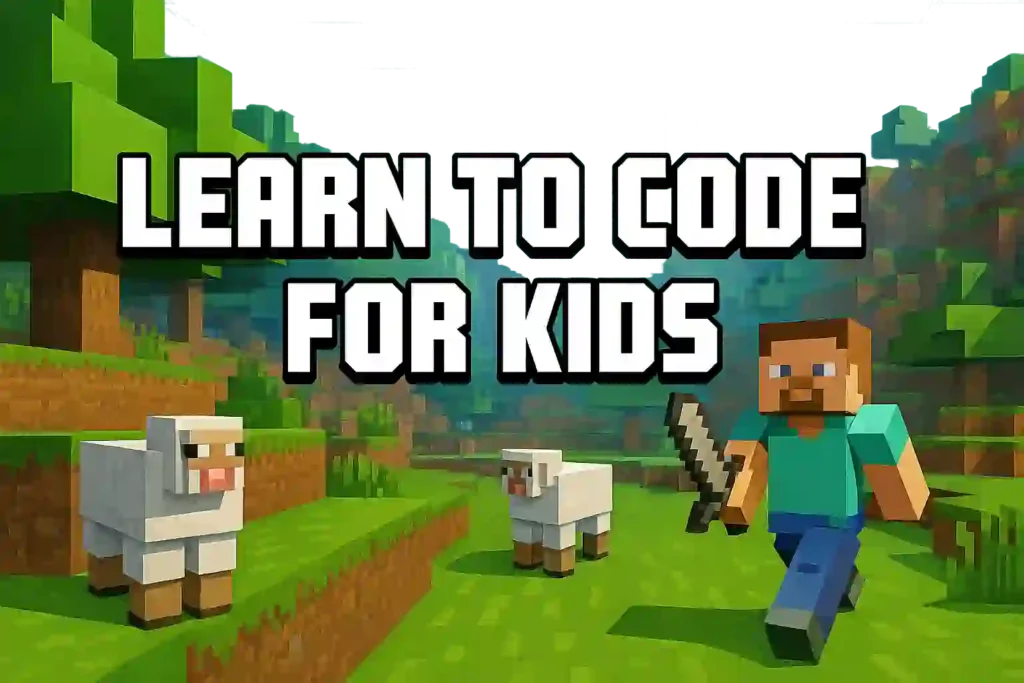
Want your child to learn to code? Minecraft offers a powerful and engaging gateway! This isn’t just play; rather, it’s a creative sandbox where kids intuitively grasp programming logic. Consequently, many parents and educators are now using it to help kids learn to code Minecraft, blending fun with valuable skills. Its open-ended world naturally engages children, while its mechanics can be explored and manipulated using programming.
Imagine building massive structures with a few lines of code, or perhaps programming an in-game robot to automate farming. That’s the magic when kids learn to code Minecraft. For instance, platforms like Microsoft’s MakeCode and Code.org’s Hour of Code use familiar Minecraft visuals, allowing kids to drag-and-drop code blocks (or even type real code!) to control the game. This blend of play and programming makes learning feel intuitive and exciting, while subtly building crucial computational thinking skills.
Ready to explore how your child can embark on their adventure to learn to code Minecraft? This guide provides a comprehensive overview of the strategies, tools, and platforms available for all ages, from young beginners (6-8) to curious tweens (9-12) and aspiring teen coders (13+). Specifically, we’ll cover:
-
Different Minecraft versions and their potential for learning to code.
-
Top online Minecraft coding courses and tutorials.
-
Helpful books and guides focused on Minecraft programming.
-
In-game coding tools like Redstone and Command Blocks.
-
Age-specific recommendations to find the perfect path to learn Minecraft coding.
Let’s dig in!
Which Minecraft Versions Let You Learn to Code?
Different Minecraft editions offer unique opportunities for getting started with coding:
-
Minecraft: Java Edition (PC/Mac): The original, highly customizable version. It’s ideal for older kids (10+) ready for text-based coding. Furthermore, this is where traditional Minecraft modding with Java happens using tools like Forge or Spigot. This edition also supports mods like ComputerCraft (Lua coding) and external Python scripting.
-
Minecraft: Bedrock Edition (Windows 10, Mobile, Consoles): The most common version. While more locked down, it supports official coding tools. For example, kids use platforms like Microsoft MakeCode (Blocks, JavaScript, Python) to control an in-game “Agent” character. Similarly, Tynker leverages Bedrock for easy drag-and-drop modding. Its accessibility on tablets and consoles makes it great for younger kids starting their Minecraft coding journey.
-
Minecraft: Education Edition: A classroom-focused version of Bedrock with built-in coding tools. Simply press ‘C’ to open Code Builder with MakeCode (Blocks/JavaScript) or a Python editor. Moreover, it includes structured lessons, a safe environment, and the programmable Agent. It’s excellent for beginners (ages 7-14) and school settings wanting to teach kids coding with Minecraft.
Key Takeaway: Young beginners often start with Bedrock or Education Edition using visual blocks. In contrast, older kids might graduate to Java Edition for full Java modding as they advance their skills to learn to code Minecraft more deeply.

Top Online Courses to Learn Minecraft Coding
Structured online learning makes diving into Minecraft coding for kids much easier. Here are some leading platforms:
-
Code.org – Minecraft Hour of Code: FREE, browser-based visual block coding puzzles set in a Minecraft theme. Importantly, no game is needed! It’s perfect for absolute beginners (ages 6-10) as a first taste of coding logic (sequencing, loops, conditionals).
-
Microsoft MakeCode for Minecraft: FREE (requires Bedrock or Education Edition). A powerful online editor connecting directly to the game. Kids can use Blocks, JavaScript, or Python (in Edu) to program the Agent. Additionally, it offers tutorials and even full curricula, making it ideal for ages 8-13.
-
Tynker – Minecraft Modding Courses: Paid Subscription (offers trials). This platform uses a visual block interface for creating mods and add-ons, deployable with one click. Since it handles technical setup, it’s great for ages 7-12. It also gradually introduces JavaScript/Python.
-
CodaKid – Minecraft Mod Creation Courses: Paid Subscription (offers trials). CodaKid teaches real Java programming using professional tools (like Eclipse) to create Java Edition mods. Therefore, it’s excellent for motivated kids (8+, especially 10-14) ready for text-based coding and wanting transferable skills from their Minecraft coding experience.
-
Code Kingdoms: Paid Subscription. It teaches Java modding for Java Edition, starting with optional block coding and transitioning to text-based Java. Also includes video lessons and a hosted server. Good for ages 8-14.
-
LearnToMod (ThoughtSTEM): Paid Subscription. A web-based platform using visual blocks and JavaScript to create mods for Java Edition. It features quests and tutorials, suitable for ages 7-12 wanting a structured way to explore Minecraft coding.
Other Options: Also consider live online classes (Create & Learn, CodeWizardsHQ, Outschool) or local camps/clubs (Code Ninjas) if your child prefers instructor-led learning for their Minecraft coding journey.
Books to Help Kids Learn to Code Minecraft
Prefer learning from a book? These guides offer step-by-step projects for learning Minecraft coding:
-
“Learn to Program with Minecraft” (Craig Richardson): Teaches Python using a custom Minecraft API (Java Edition/Raspberry Pi). Readers build structures, teleport, and create mini-games with Python scripts. It’s great for ages 11-15.
-
“Adventures in Minecraft” (David Whale & Martin O’Hanlon): Another Python-focused book using project-based “adventures.” It features a friendly tone for self-learners (ages 11-15).
-
“Coding with Minecraft” (Al Sweigart): This book uses the ComputerCraft mod (Java Edition) to teach Lua scripting by programming in-game robots (turtles) to automate tasks. Consequently, it’s fun for ages 10+ interested in automation.
-
“Minecraft Modding with Java” (For Dummies Kids): Introduces Java modding concepts, often paired with online resources. Generally aimed at teens/tweens serious about creating Minecraft mods.
Tip: Books pair extremely well with actual gameplay. Kids can read a chapter, try the code in Minecraft, and instantly see the results of their efforts!

In-Game Tools to Learn Coding with Minecraft
Minecraft itself has built-in features that teach programming concepts, offering more ways to learn to code Minecraft:
-
Redstone: Minecraft’s “electrical wiring.” Build circuits using levers, dust, and components to create automated contraptions. It teaches logic gates (AND, OR, NOT) and computational thinking without typing code. Therefore, it’s a fantastic hands-on introduction for visual learners.
-
Command Blocks: Special blocks that execute text-based Minecraft commands (/tp, /summon, etc.). You can chain them together to create mini-programs or adventure map logic. This method teaches scripting, sequencing, coordinates, and conditions. It’s great for ages 9+.
-
Minecraft Education Edition – Code Builder: As mentioned earlier, this built-in tool allows live coding (MakeCode Blocks/JS/Python) directly within the game, offering immediate visual feedback for learning.
-
Coding Mods (ComputerCraft, OpenComputers): For Java Edition, these community mods add programmable computers and robots inside Minecraft. Users learn Lua (or even Java) by writing scripts to control them. Generally suited for older kids (12+) comfortable with installing mods.
-
Python API: Primarily available via Minecraft: Pi Edition or mods like RaspberryJuice for Java Edition. This allows writing external Python scripts to interact with the game world, providing another powerful avenue for exploration.
Skills Gained When Kids Learn to Code Minecraft
Learning coding with Minecraft isn’t just about game mods; it builds valuable, transferable skills:
-
Computational Thinking: Essentially, breaking down problems, finding patterns, and designing algorithms.
-
Problem-Solving & Debugging: Figuring out why code doesn’t work and systematically fixing it. Crucially, this builds resilience!
-
Core Programming Concepts: Understanding variables, loops, conditionals (if/else), functions, events, and potentially even Object-Oriented Programming (with Java).
-
Math & Spatial Reasoning: Working with 3D coordinates (X, Y, Z), geometry, and logic becomes practical.
-
Creativity & Design: Planning projects, designing solutions, and ultimately expressing ideas through code.
-
Real Programming Languages: Gaining practical experience with JavaScript, Python, Java, or Lua, depending on the tool used.
-
Confidence & Motivation: Seeing code come to life in a beloved game lowers intimidation and powerfully encourages further learning in computer science.

How to Learn Minecraft Coding: Age Recommendations
Where should your child start their journey? Here are some general guidelines based on age:
Minecraft Coding for Ages 6–8 (Early Elementary)
-
Focus: Visual, simple tasks with immediate results. Introduce basic sequencing and logic gently.
-
Tools: Code.org Minecraft Hour of Code, Tynker (Blocks), Minecraft Education Edition (MakeCode Blocks), Redstone Basics.
-
Edition: Bedrock or Education Edition are often easier to manage at this stage.
Minecraft Coding for Ages 9–12 (Upper Elementary / Middle School)
-
Focus: Tackling more complex projects, introduction to text coding concepts, creating own mods/games.
-
Tools: MakeCode (Blocks & JavaScript/Python), Tynker / Code Kingdoms / LearnToMod courses, CodaKid (Beginner Java for motivated kids), Command Blocks & Complex Redstone.
-
Edition: Java Edition becomes more appealing for modding possibilities, however, Bedrock/Edu remain very useful learning environments.
Learning Advanced Minecraft Coding (Ages 13+)
-
Focus: Using real programming languages, creating complex mods/plugins, exploring computer science concepts, undertaking larger projects.
-
Tools: Java Modding (Forge/Spigot), Python Scripting, ComputerCraft/OpenComputers (Lua), Applying CS Concepts using Minecraft as a visualizer.
-
Edition: Java Edition is typically preferred for advanced modding and coding freedom.
Comparing Platforms to Learn Minecraft Coding (Text Overview)
Here’s a quick look at the key details for the major platforms discussed:
-
Code.org Hour of Code: Suited for ages 7-14 (Grades 2-8). It runs in a web browser (no Minecraft game needed) using visual block coding. It’s completely free.
-
Minecraft Education Edition Code Builder: Best for ages 7-16. It works within the Minecraft Education Edition (Windows, iPad) or Bedrock via Code Connection. It offers MakeCode blocks, JavaScript, and Python coding. Requires an Education Edition license, although free demo lessons are available.
-
Tynker: Targets ages 6-14. It primarily uses Bedrock Edition but can host private Java servers for mods. The main approach is visual block coding, gradually introducing JavaScript/Python. This is a paid subscription service, often with free trials.
-
CodaKid: Recommended for ages 8-15. It requires Minecraft Java Edition (PC/Mac). This platform focuses on text-based Java coding using professional tools like Eclipse. It’s a paid service (subscription or per-course) with free trials offered.
-
Code Kingdoms: Designed for ages 8-14. It uses Minecraft Java Edition (PC/Mac). The curriculum starts with block coding and progresses to Java text coding in a web editor, supported by video lessons. It requires a paid subscription (monthly, annual, or lifetime).
-
LearnToMod (ThoughtSTEM): Good for ages 7-14. It connects to Minecraft Java Edition via a private server. Users code in a browser using either visual blocks or JavaScript, following tutorials and quests. This is a paid subscription service.
-
Books teaching Python/Java with Minecraft: Typically aimed at ages 11 and up. These require Minecraft Java Edition (PC/Mac) or sometimes the free Pi Edition. They teach text-based Python or Java scripting using Minecraft’s API or modding frameworks. The main cost is the book itself (~
$20−), while the software tools (Python, Java JDK, server mods) are generally free. -
MakeCode for Minecraft (Web with Bedrock): Ideal for ages 8-13. It requires Minecraft Bedrock Edition (Windows 10). It uses the MakeCode block interface but allows switching to JavaScript/TypeScript. The MakeCode platform itself is free, but you need the paid Bedrock game license.
-
Command Blocks & Redstone: Suitable for ages 9 through adult. These are built into all versions of Minecraft (Java and Bedrock). They involve using Minecraft’s text command syntax or visual redstone logic circuits. There’s no extra cost as they are part of the core game.
This variety ensures there’s an approach suitable for different budgets, learning styles, and technical setups when wanting to learn to code Minecraft.

Ready to Start Your Adventure to Learn Minecraft Coding?
Minecraft offers an unparalleled opportunity to transform screen time into a creative and educational experience. By meeting kids in a world they already love, learning to code Minecraft becomes an exciting journey of discovery rather than a chore.
From simple block coding puzzles for young children to complex Java modding for teens, there’s truly a path for everyone. Importantly, the skills gained – logic, problem-solving, creativity, and even proficiency in real-world programming languages – extend far beyond the game itself.
So, explore the resources above, consider your child’s age and interests, and take that first step. You might be amazed at the incredible things they build, both in Minecraft and in their future, as they learn to code Minecraft!
